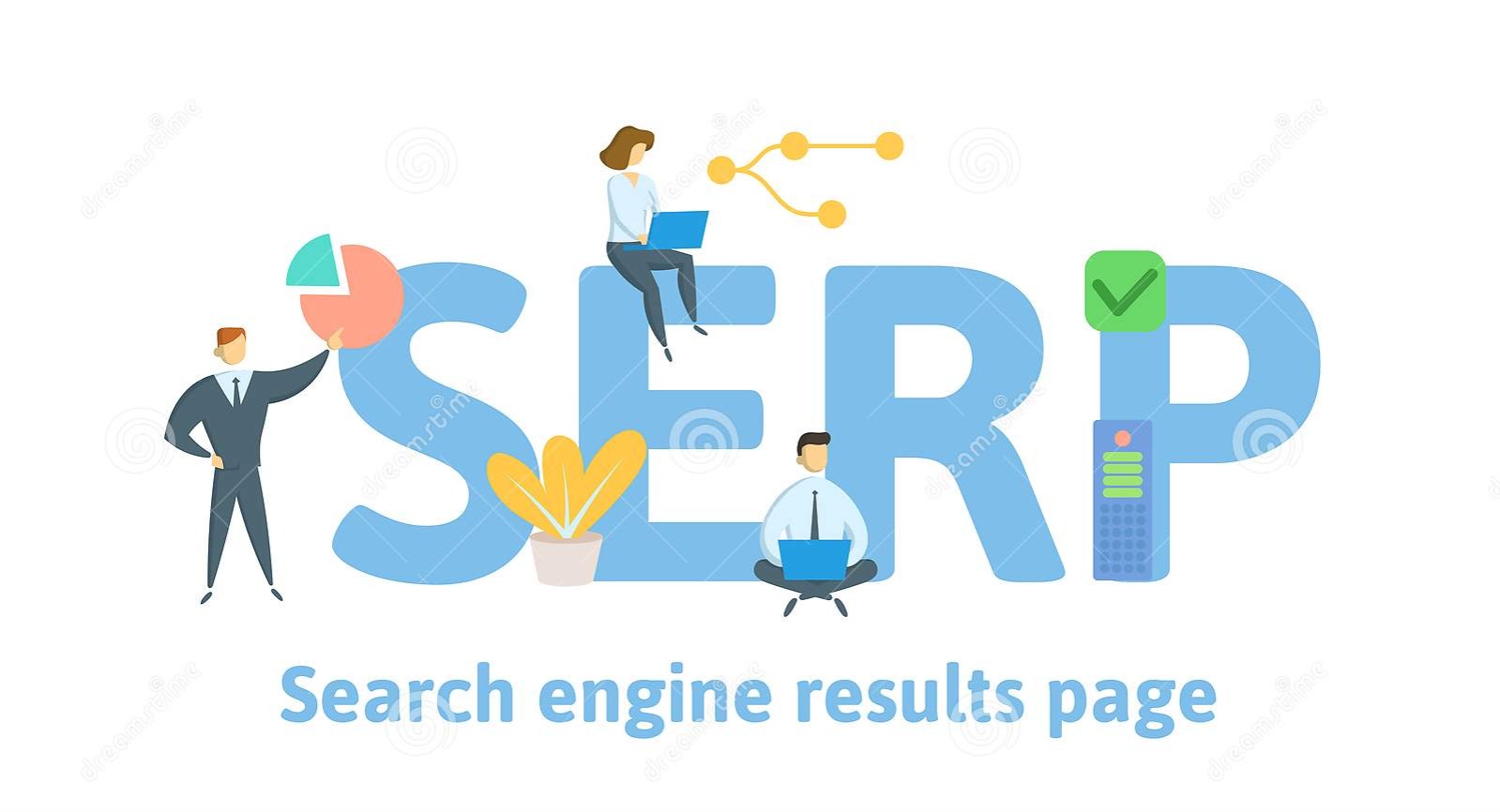The page that a search engine displays following a user’s search query submission. Paid search and pay-per-click (PPC) adverts are frequently included on search engine results pages (SERPs), in addition to organic search results. Due to consumers’ propensity to click on results near the top of the page, search engine optimization (SEO) has made ranking positions on a SERP more competitive. Since the introduction of schema markup, SERPs have grown significantly more intricate in an effort to predict user wants.

Websites that appear on the first page of Google search results receive more than 90% of all visitor traffic. Do not worry if your website is not yet available. You can employ tactics to raise your ranking, but you must first comprehend what search engine results pages are and how they rank results.
What is a search engine results page?
The page that appears when you input a query into Google, Yahoo, or another search engine is known as a search engine results page, or SERP. Since Google dominates the industry with over 80% of the search engine market share, we’ll concentrate on their features and algorithms despite the fact that each search engine’s SERP design is unique.
What are the different types of search queries?
Depending on the type of search query input, different SERP features will appear following a search. The three types of search queries that are most frequently used are transactional, informative, and navigational.
Navigational queries
When someone is seeking for a specific website but doesn’t type the whole URL, this is known as a navigational query. It can be challenging to appear on the first page of these results unless the searcher is specifically looking for you. Consider purchasing advertisements for the keywords you want to rank for, like as your company name, to make the most of navigational queries for your website.
Informational queries
When looking for background information on a subject or instructions on how to carry out a certain action, a person submits an informational question. Even though the searcher isn’t often looking to buy, the correct content can often point them in the direction of a particular company. Because of this, it’s critical to produce pertinent content that appeals to your target audience’s desires, requirements, and interests.
Increasing the amount of multimedia content on your website can help you attract visitors who are looking for information. Here are a few prevalent examples to think about.
- A how-to film with references to your merchandise or assistance
- A blog article providing instructive content and advice for your readers
- An easily shared infographic
- An accessible manual or whitepaper
Transactional queries
When considering purchasing something, such as a specific product or an item from a large category, people ask transactional questions. Transactional queries have the highest potential for money, hence there are frequently many bids for pay-per-click positions for those keywords. In other words, users will see relevant paid results in addition to the organic search results for their transactional inquiries.
Because they work, sponsored advertisements are preferred by businesses; according to research by the online advertising firm Word Stream, paid advertisements account for nearly 65% of clicks on transactional SERPs.
Paid ads versus organic listings
Paid advertisements are displayed by Google at the top of the search results page, typically in a 4-ad format on desktop computers and 3-ad format on mobile browsers. However, because there are sometimes more than 4 companies contending for a single search phrase, Google must also choose whose ads appear on the first page of results.
Google takes into account the bid price, the quality of the page people are sent to when they click your ad, the quality of the ad itself, and the relevance to the search when making that decision. You’ll show up on the first page if Google decides that your site is superior to the competitors and more relevant.
The value of organic listings
Search engine optimization (SEO), a constantly evolving collection of strategies you may employ to help your site rank higher on SERPs, is how organic listings earn their positions. A high-quality website is necessary to achieve a good organic position, much like with paid advertisements. The guidelines, however, are not very clear. It’s crucial to be informed of any recent or impending adjustments because Google is continually adjusting its algorithm to deliver the best results.
What are the features of a SERP?
The SERP of today has a wider visual range than SERPs of the past. Images, shopping recommendations, Tweets, and information cards can all be returned in addition to typical search results that only show the site name and metadata. Each feature typically belongs to one of the following groups:
- Knowledge graph features: These show up on the SERP in a panel or box, frequently on the right side.
- Rich snippets: These provide additional visuals to a result, such as product review stars or news-related photographs.
- Paid results: By placing bids on relevant keywords, you can purchase these. Paid results will have a notice stating that they are advertisements at the top.
- Universal results: Alongside organic results, these are extraordinary results.
A list of the features that might appear on a SERP is shown below. Consider how you might modify and reorganize your website to achieve the precise appearance you desire for your page.
Google Ads
The top or bottom of the SERP is where Google Ads, formerly known as Google AdWords, most frequently show up. Although it’s simpler to obtain an advertisement towards the bottom of the page, you’ll get more views there.
Depending on how competitive the keywords are, getting to the top of the SERP necessitates a high-quality site and maybe a large pay-per-click bid. Even though aiming for a top ad takes more work and frequently costs more money, there is one important advantage: people will see your ad before any organic search results.
Featured snippet
On the SERP, the featured snippet is displayed in a box that is separate from the list of search results. Because it displays website content that contains the relevant search terms, it attracts attention. People will be more inclined to click on that link if they perceive the information given to be useful.
Your first priority should be to get your site on the first page of search results because that is the prerequisite for receiving a featured snippet. In the interim, make sure your page’s content is educational and has all of the desired keywords.
Image pack
The SERP will feature a row of photos and a link that will take the user to a Google photos search when Google’s algorithm thinks that visual information would be highly relevant to a search.
Although Google’s algorithm for photos is different from its algorithm for textual material, following the tips below can help search engines find—and rank—your image content.
Be sure to use:
- Correct and evocative file names
- Alt text and captions for images
- Useful supporting text
- A clear and intriguing page title
- A readable page URL
- Moderately sized and shaped rectangular images (such as 16×9, 4×3, and squares);
Additionally, your chances of showing up in the SERP image pack will increase if you can get your image included on other websites.
In-depth articles
Google introduced in-depth articles to promote longer-form articles with evergreen content. They may not contain the most recent or up-to-date information, but they do contain knowledge that is timeless, and they are frequently written by qualified authors or distributed by trustworthy sources.
People began to notice that the box for in-depth articles was gone in 2019. These articles no longer have a dedicated section, although Google claims that they still receive preferential attention.
Knowledge card
Similar to a miniature Wikipedia page, a knowledge card is a box on the SERP that lists specific details about the searched subject. These data points are culled by Google from a database of more than 3.5 billion data points.
They are helpful for informational queries since they offer connections that the searcher may not have initially considered in addition to the material that was requested. For instance, you might find links to Matt Groening’s books and the IMDb profiles of the voice actors for The Simpsons in his knowledge card.
Knowledge panel
Similar to a knowledge card, but more focused, is a knowledge panel. For instance, a navigational search for a certain restaurant might produce a knowledge panel including the establishment’s address, contact information, website, and popular hours.
Local pack
When a user types in a query that includes a location name or when Google’s algorithm determines that a sought item is available nearby, a local pack is displayed.
A map with pins indicating locations of businesses that might be related to the search query represents the local pack. Google provides names, reviews, and contact details for the businesses shown on the map.
For instance, a search for “pharmacies” can produce a local pack with the addresses and phone numbers of the pharmacies closest to you.
Local teaser pack
Similar to the local pack, the local teaser pack has more details about each business. You may see more information about the products a company sells by clicking on the image next to its name.
News box
If a search returns results that are time-specific or recent news stories, news boxes appear. You can submit your website to Google’s News Publisher Centre regardless of whether you run a full-fledged news website or just have a section for news. If you have the correct kind of material, the news box is a terrific approach to attract views because Google’s news algorithm automatically scans accepted pages.
Related questions
There are numerous related searches using various words for each search. On a SERP, Google frequently lists these questions under the headings “People also ask” or “Questions related to [search term].”
The amount of “related questions” results clicks has increased over the past few years. Each connected query includes a single link, and in order for your website to appear there, it needs to be on the first page of results. Once there, you can make some SEO adjustments to influence Google’s decision to select your website as a “related questions” response.
Reviews
Occasionally, review information—represented as star ratings—will show up on a SERP after a transactional enquiry. Naturally, results with four or five stars typically receive more clicks.
You must expressly post reviews with star ratings on your website in order to access the reviews feature. Think about including a plugin on your website that enables users to leave reviews and rate your company out of five stars.
Shopping results
For many transactional queries, shopping results can be seen in SERPs. There is a lot of competition because there can only be eight of these results per term, which are often displayed at the top of the page or in the right-hand column.
If you want your company to appear in the search results, you must also have excellent photographs, great sales figures for the item, and competitive price.
The sole warning? The keyword for your shopping results is chosen by Google Merchant Centre, not you.
Sitelinks
Sitelinks assist users in locating particular pages on a website. As an illustration, if you type in “change my Amazon password,” the sitelinks feature will show you a link to Amazon’s account page, which is nested under the main Amazon URL.
Your website will be picked out by Google’s web crawlers for sitelinks, so be sure to arrange it with distinct and pertinent titles like “Products” or “Blog.” The easier it is for users to navigate to the pages they want to see, the more sitelinks you acquire.
Tweets
Since 2015, Google has started displaying tweets in some SERPs. Despite the fact that tweets aren’t constantly present (they’re more likely to do so when a topic is trending), this feature can help entice users to visit your Twitter feed.
Video
If a website provides embedded video content that is pertinent to the search, Google video results will show up. Make sure your video’s title, description, and accompanying text are all precise and descriptive, just like you would with photographs.
A final word
You can plan your content and website design more effectively the more you understand about SERPs. Maintaining your site’s readiness to be highly rated requires keeping up with Google’s policies. Read our post on what SEO is to get some information and advice on optimizing for search.